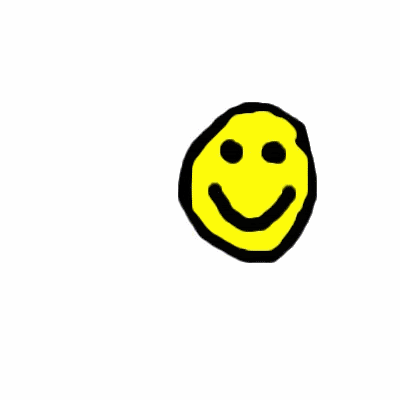ich hab ein Problem und hab mal gar keine ahnung von grub...
hier mein Problem:
Wie ich das versteh, muss ich den Linux-Kernel laden, bevor ich starten kann....
Nur WIE?????
EDIT:
ich kann trotzdem windoof xp starten -_-
warum weiß ich net...
hier mein Problem:
Code:
initrd (hd0,1)/boot/initrd-2.6.18.8-0.1-bigsmp
Error 19: Linux kernel must be loaded before initrd
Press a key......Nur WIE?????
EDIT:
ich kann trotzdem windoof xp starten -_-
warum weiß ich net...