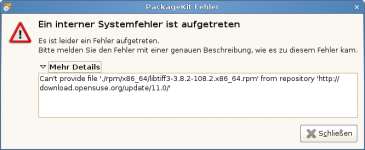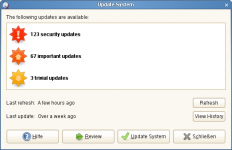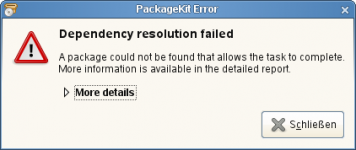Hallo an alle
Habe frisch von Win auf openSuse gewechselt. Die Installation verlief auch problemlos. Beim Versuch der Systemaktualisierung via Yast -> Online Aktualisierung bekomme ich sämtliche verfügbaren Aktualisierungen angezeigt. Dann markieren -> installieren -> anwenden: System macht und tut, Neustart erforderlich etc. Nach dem Neustart und erneutem Aufrufen der Online-Aktualisierungen sind wieder die gleichen Patches aufgeführt, d.h. sie wurden wohl nicht wirklich installiert.
Alternativ: Computer -> weitere Anwendungen -> System -> Aktualisierungssystem -> zeigt mir an 14 Sicherheits- und 26 wichtige Aktualisierungen -> anwenden -> folgende Fehlermeldung: siehe Dateianhang
Wie mache ich es richtig?
Vielen Dank für Eure Unterstützung
silk
Habe frisch von Win auf openSuse gewechselt. Die Installation verlief auch problemlos. Beim Versuch der Systemaktualisierung via Yast -> Online Aktualisierung bekomme ich sämtliche verfügbaren Aktualisierungen angezeigt. Dann markieren -> installieren -> anwenden: System macht und tut, Neustart erforderlich etc. Nach dem Neustart und erneutem Aufrufen der Online-Aktualisierungen sind wieder die gleichen Patches aufgeführt, d.h. sie wurden wohl nicht wirklich installiert.
Alternativ: Computer -> weitere Anwendungen -> System -> Aktualisierungssystem -> zeigt mir an 14 Sicherheits- und 26 wichtige Aktualisierungen -> anwenden -> folgende Fehlermeldung: siehe Dateianhang
Wie mache ich es richtig?
Vielen Dank für Eure Unterstützung
silk